Paying PayPal with Credit Card
It doesn't matter if you don't have a PayPal account, you can also use a credit card to complete the payment.
There are two different ways to pay by credit card via paypal on our website.
1. Click the "Debit or Credit Card" button on the shopping cart page, then fill in the information to make payment.
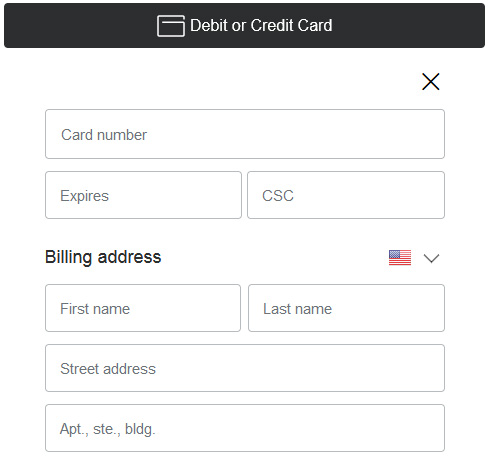
2. Jump to the Paypal website for credit card payment through "Quick Payment" and "Normal Shopping Process"
Step 1:
Place the order as usual, and click “Check out with Paypal” to get into the payment page.
Step 2:
Choose “Pay with Debit or Credit Card" or "Create a Paypal account ”, then you can input your credit card message without paypal account.
You just need to remake a new password of paypal to continue the payment.
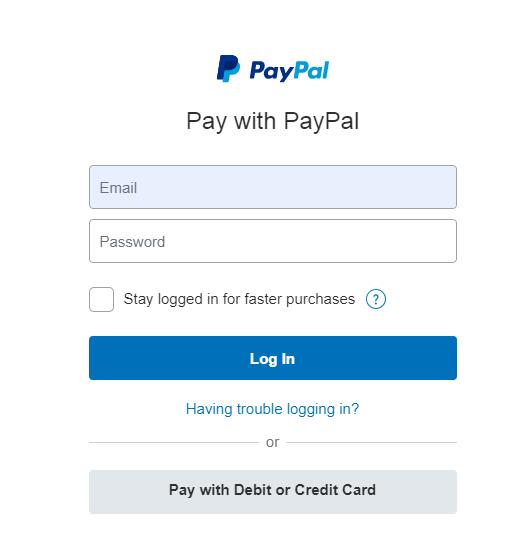
Step 3:
Submit all the info input in, and do as it required, then you will complete the credit card
payment successfully.
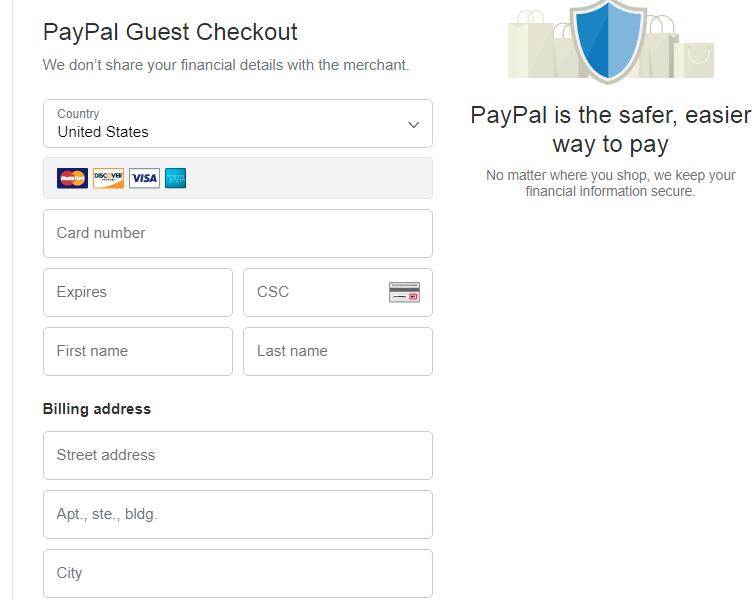
If you have any question about the payment, please feel free to contact us. Thanks!
No matter which payment method you choose, we will not store any of your bank and credit card information. All information is processed directly by paypal.
Previous:Payment Methods
